Chances are, if you already use Facebook regularly, you understand that you are putting a tremendous amount of personal information on the Internet. It has been reported that upward of 2.5 billion pieces of content are uploaded to facebook daily — videos, photos, pieces of information. (Source, Gizmodo)
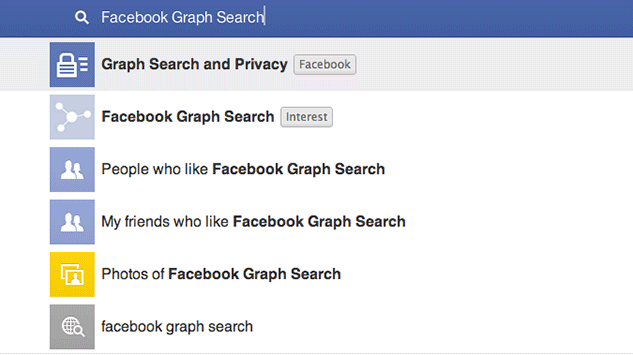
Of course, if you are putting data out about yourself and your family, you limit who sees it, right? You meticulously review your privacy settings, right?
Well, even if you DO take reasonable precautions with your privacy settings, every now and then, Facebook changes the game, potentially leaving you more exposed than you might like. The new “Graph Search” feature, which was announced in January is one such game-changer.
This feature essentially allows people to explore the information Facebook has gathered about its users — and there is plenty of it!
How will this affect the average Facebook User?
The Likes Have It!
Facebook users have the power to influence searches by liking business page. A restaurant whose facebook page has more likes is more likely to show up in a search.
More Robust Search Function
Prior to the roll-out of this program, users could only search for other users or pages within the social network, but now, the search functions more like a web browser. Now, in addition to learning if your pre-school girlfriend got fat, you can learn about television shows, apps, books, etc. For example, a user could use the Graph Search to query things like:
- ice cream parlors in Indianapolis liked by my friends
- photos I have liked
- games my friends play (as if incessant game requests hadn’t already clued you in!)
- music my friends like
Search results can be filtered by such things as category, location, who has visited, or who has liked the place. As Facebook, on their blog, promises, “this is just the beginning.” Look for the ability to refine searches to grow more complex and for a greater experience for mobile users.
Graph Search results are personalized to the Facebook user — according to the Facebook Blog, user privacy settings control what information appears in a graph search.
Graph Search results are personalized and unique for everyone, based on what has been shared with them. For example, if you search for “Photos of San Francisco,” you’ll see photos your friends took there and shared with you, as well as Public photos. This means if someone else does the same search, they’re going to see different results because they have different friends, and different photos have been shared with them.
~Facebook Blog
When will this take effect and what should you do?
The rollout has already occurred and US English users should see their search box automatically updated. When this update takes place, users will see a “tip” bubble appear that advises them of the change and reminding them how to control what information they share and with whom.
Check your privacy settings.
Your first question may be, “who can see my stuff?” Well, it all depends on the audience you choose for your posts. For example, if a photo is set to:
- Only Me: no one else can find it in search
- Friends: friends will see it in their customized search
- Public: anyone who searches for it can find it
Privacy settings are set globally by clicking the padlock icon in the upper right-hand corner, or by media when you post it. You can, and should, review your posts and media you have shared on Facebook to make sure your privacy settings are adequate to your preferences. You may also occasionally have to ask others to remove photos, tags, or posts if information about you is coming up in searches.
- You can control who sees your profile info on your ABOUT TAB
- You can REVIEW PHOTOS you have shared or are tagged in
- You can review your posts with location tags on YOUR ACTIVITY LOG
Yes, it takes diligence, but only you are going to treat your media and information with the care you wish and if you choose to use social media services, it is your responsibility.
Additional Resources
Learn more about Graph Search
Learn about Graph Search and Privacy
